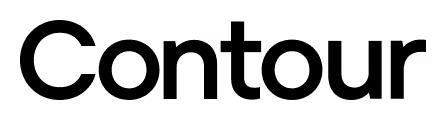Touch
Experience Pain-Free Precision
Say goodbye to shoulder pain and hello to a touchpad mouse that works as hard as you do. Contour Touch is your ticket to a more comfortable, productive workday. Its centered design relieves sore shoulders and neck for all-day comfort, and that without mentioning the integrated wrist rest. No reaching, no shoulder pain. Swipe, type, touch, or tap? You pick! Your fave gestures work straight out the box, no learning curve needed.
Why You’ll Love It
- Ergonomic Navigation: Centrally placed computer touchpad reduces shoulder strain, perfect for users with shoulder pain or discomfort.
- Smooth Precision: High-resolution glass surface delivers effortless, accurate finger control with click-anywhere functionality.
- Boosts Productivity: Native Windows gesture support plus 4 handy shortcut buttons (Copy/Paste, Back/Forward) keep your workflow fast.
- Customizable Control: Adjust touchpad speed and commands in Windows or the app to fit your exact needs.
- All-Day Comfort: Full-size wrist rest provides ergonomic palm and wrist support for frictionless transitions between typing and navigating.
If shoulder pain slows you down, Contour Touch brings instant relief. This centered touchpad keeps your arms close and your hands in a centered position without gripping, or side-reach.
Swipe, tap, click, and use all your favorite multi-touch gestures straight out of the box - no learning curve. The smooth glass surface registers every touch anywhere across the pad, improving your comfort and+B16 precision. Built to feel tactile and ultra-responsive, it gives you precise, time-saving navigation with every swipe.
Four programmable shortcut buttons and easy personalization through the App or Windows settings let you tailor it to your workflow. The full-size wrist rest supports your palms in total comfort. Pair it with the full-size Balance Keyboard for a perfectly matched length, height, and firm connection. From day one, Contour Touch delivers pain-free productivity and precision, right under your hands.
Designed for professional computer users like you who are experiencing frequent shoulder pain, Contour Touch is a centred touchpad. Because it eliminates the need to grip or reach to the side, it keeps your arms and hands in a natural position, reducing shoulder pain.
You don’t need to learn how to use a new device to get started with Contour Touch. Just swipe, tap, click, and use all your favorite multi-touch gestures right out of the box. The smooth glass touchpad enables you to tap or click anywhere across its entire surface, further reducing the daily strain of unnecessary movements. And as it’s expertly engineered to feel tactile and super responsive, you’ll enjoy precise, time-saving navigation.
It’s equipped with four programmable shortcut buttons and settings you can easily personalize in the App or Windows settings. And because it comes with a full-size wrist rest, you get truly comfortable wrist and palm support while using your computer.
Make the most of your pain-free touchpad by pairing it with the large Balance Keyboard – it’s fully compatible in length and height, and can be firmly attached. All in all, Contour Touch brings you pain-free productivity from day one.
Support
Our documentation gets you up and running quickly and easily. If you have any questions use the links below or contact our support.
Getting Started
Frequently Asked Questions
Returns
Contact Support
Long hours with a traditional mouse can leave you sore and frustrated, holding you back from your best work.
It’s not just uncomfortable, it’s a productivity killer. Contour Touch changes that.
Its centered design and smooth glass surface keep your hands in a natural position, reducing shoulder strain and boosting comfort.
Work Miracles
80% of Computer Users
80% of computer users report some form of repetitive strain injury (RSI) symptoms.
9 out of 10 Customers
9 out of 10 Contour customers say our products relieved their computer-related pain.
30 Years Of Innovation
30 years of ergonomic innovation packed into every Contour product.
Thousands Of Customers
Thousands of professionals have already made the switch, and stayed with us for life.
Designed for Your Comfort
Discover What Makes Touch a Game-Changer

Navigate Without Shoulder Pain
The centrally located touchpad is positioned in front of you, so there’s no need to reach to the side – relieving shoulder pain for those with shoulder problems.

Familiar, High-Performing Interaction
The high-resolution touchpad has a smooth surface for precise, effortless finger movements. The click-anywhere feature lets you interact naturally
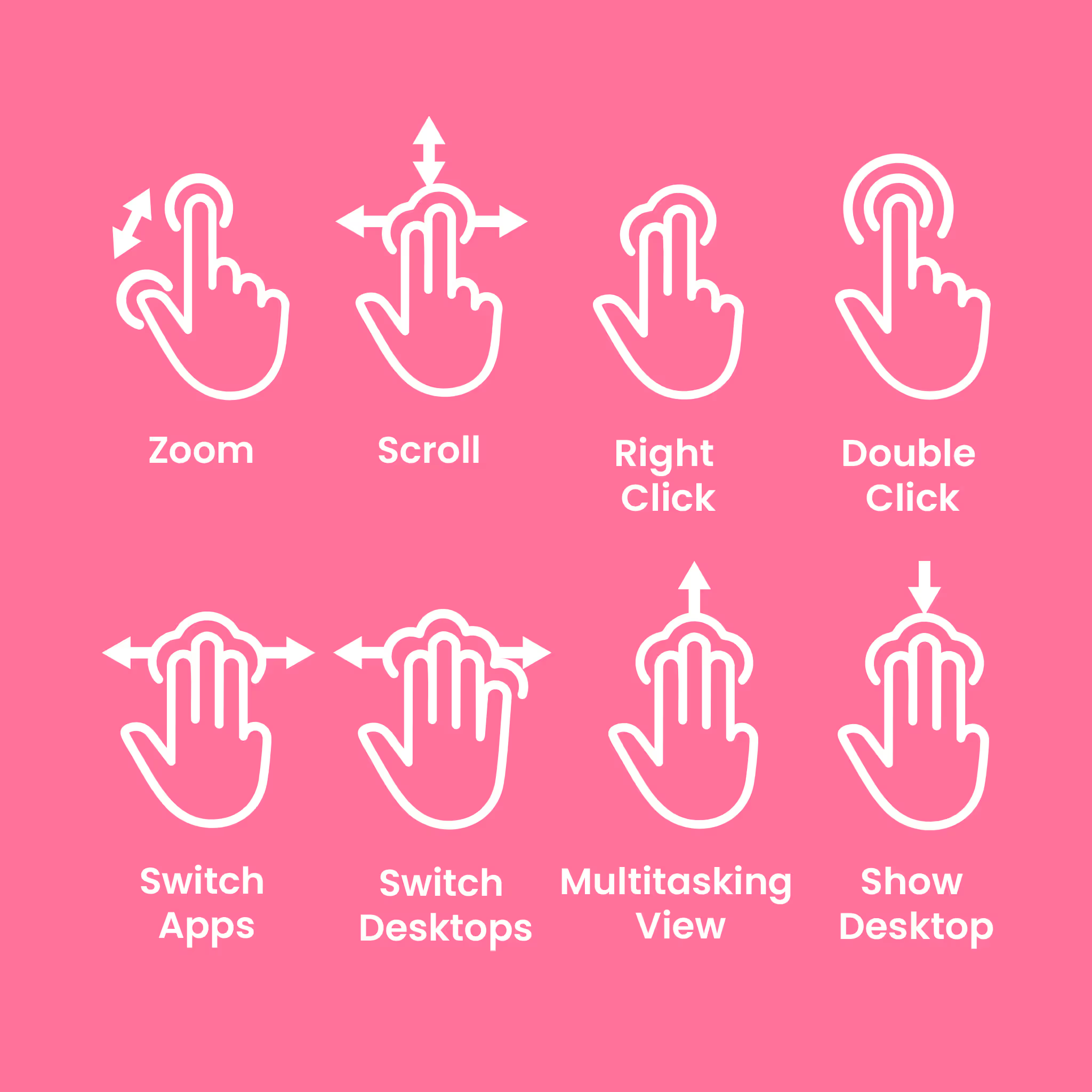
Advanced Productivity
There is native support for the usual Windows finger commands – scroll, zoom, back and forward navigation to keep you productive while on your computer.

Customizable Experience
Touchpad speed settings and commands can be changed in the Windows settings menu or on the App, so you can customize your touchpad to your needs.

High Level Of Comfort
With a full-size wrist rest, you get truly comfortable wrist and palm support while using your computer. The smooth surface provides frictionless transition between typing and mousing or computer navigation.
Work Smarter, Feel Better, Wherever You Are
Whether you’re coding for hours, designing graphics, or managing spreadsheets, Touch fits seamlessly into your workflow.
Honestly, centered design is a lifesaver to my sore shoulders.

K.Y.
Why They Love It
Real people share how Contour changed their workday.
FAQs
Got questions? We’ve got answers!
Contour Touch works just like a traditional touchpad and requires no special training or getting used to. It’s design to be very intuitive. No learning curve, just comfortable from the start.
The Contour Touch touchpad has plug-and-play compatibility with Windows, laptops and desktops, and works with external keyboards. The wireless version comes with a bluetooth adapter (USB Type-C) and a USB-Type C charging cable. The wired version of Contour Touch comes with a USB Type-C cable included.
Many people feel pain because they have to reach to the side for their mouse. Working in the center, right in front of you, keeps your body, especially your shoulders, more relaxed. Contour Touch is built for this centered way of working, and 9 out of 10 users feel less pain after just 2 weeks.
The Contour Touch brings gesture-based productivity, has programmable shortcuts, and click-anywhere functionality. It’s designed and built for power users and professionals, specifically to improve workflow and productivity.
Yes, the wrist rest is made to support your hands in a natural, relaxed position. It keeps your wrists straight and your shoulders at ease, so you can work comfortably for hours. The wrist rest isn’t just thin and good-looking, it’s firm enough to give real support, while still soft to the touch, so your hands feel both stable and comfortable.
Still have questions?
We're here to help you!