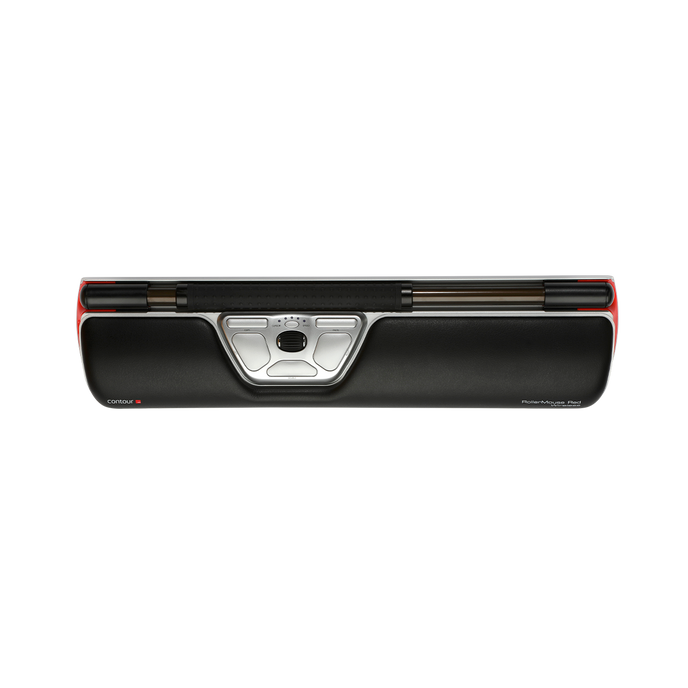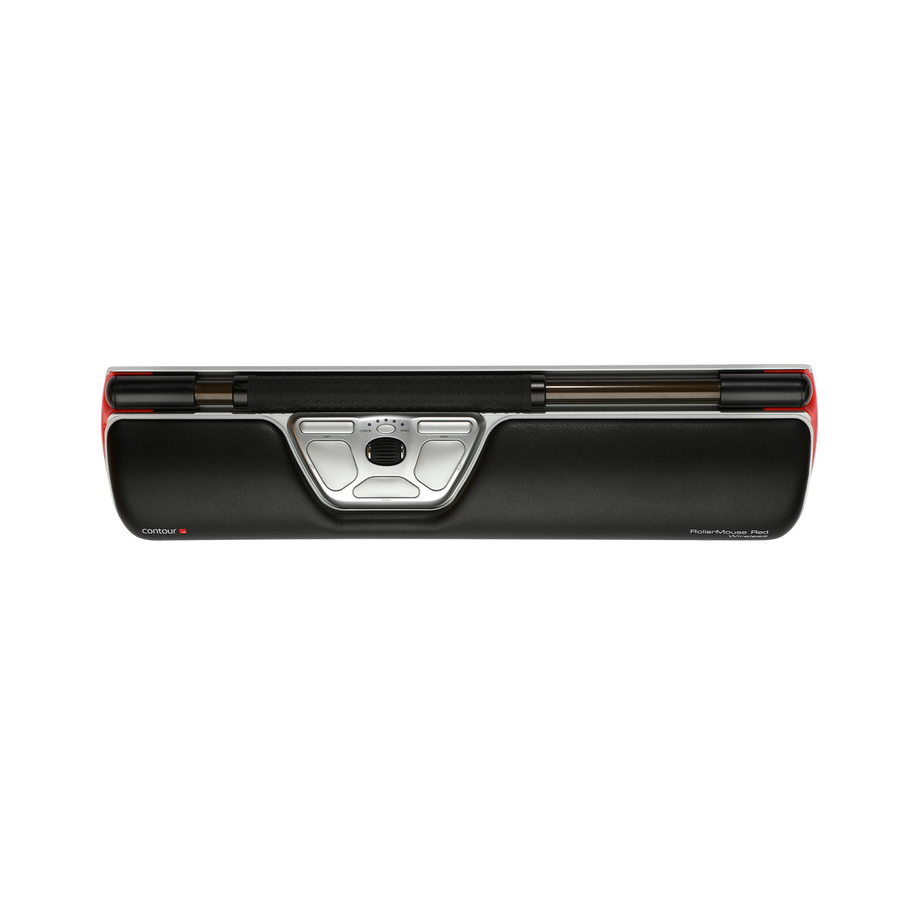RollerMouse Red
Product description
Our RollerMouse line of products has one simple mission: to make you better at what you do. A RollerMouse is designed to sit in front of your keyboard and relies on our patented Rollerbar to control the cursor. The RollerMouse can be used ambidextrously and encourages the use of both fingers and the thumbs to roll and slide your way to a healthier, more productive work experience.
Purchasing a RollerMouse is the best investment I have made!
Purchasing a RollerMouse is the best investment I have made! I have ganglion cysts in both wrists and work with a keyboard and mouse over 90% of my day. The RollerMouse is hands-down the best ergonomic tool to eliminate Repetitive Strain Injuries. I just purchased a new RollerMouse Red Plus and would love to win the new Balance Keyboard to complement it.
The best just got better.
After feeling the typical numbness in the wrist from daily trackball use, I searched for alternatives that would still give me the precise cursor control needed in our apps. When I discovered the RollerMouse, I was amazed at the control that it gave me. From making selections in Adobe Photoshop to frame-accurate timeline and keyframe control in Adobe Premiere Pro and Adobe After Effects. I’ve been using it daily pain-free for nearly 10 years now and I have never looked back.
I will never go back to using a conventional mouse!
… the RollerMouse is one of the greatest computer inventions… Since I have been using the RollerMouse, my shoulder problem has all but disappeared… I will never go back to using a conventional mouse!!
RollerMouse Red, unlike a traditional mouse, sits in front of your keyboard instead of to the left or right. This placement eliminates the need for reaching for the mouse and will greatly reduce unnecessary muscle activity in your arms, shoulders, and neck.

All RollerMouse products rely on our patented Rollerbar to control the cursor on your screen. This new way of cursor control will allow you to work fluidly with your fingers and thumbs and is easily used ambidextrously. The Rollerbar doesn’t require the gripping and squeezing of a handheld mouse, reducing hand, wrist, and forearm strain.

Need more support for your wrists?
The RollerMouse Red comes with two palm support options: standard and Palm Support Plus.
Our standard RollerMouse Red palm support is great for those with small to medium hands while the Palm Support works with larger hand sizes.
Shop the Red Plus Palm Support
Item number:
Wired: RM-RED / Wireless: RM-RED-WL
Weight:
1.8 lbs
Measurements:
W: 16.14 x L: 3.94 x H: 0.91 in
Rollerbar width:
7.08 in
Number of buttons:
7 buttons (6 programmable)
DPI:
600, 800, 1000, 1200, 1400, 1600, 1800, 2000, 2400, 2800
OS support:
OSX & Windows
Driver:
Available on Driver-page
Plug-and-Play:
Yes
Battery life:
Up to 3 months per charging (Wireless)
warranty:
2 years