
The modern, ergonomic mouse
Whether you’re working for hours on end or just browsing the web, the SliderMouse from Contour Design is sure to make all kinds of tasks easier and more enjoyable than before.
Shop ProductsYou might be interested in
See all products See all
Pay over time
We've partnered with Affirm to give our customers multiple payment options, because good ergonomics should be for everyone.
Payment options through Affirm are subject to an eligibility check and are provided by these lending partners: affirm.com/lenders
How do you choose the perfect mouse?
There are many options when it comes to computer equipment. Here, we'll guide you through everything from function to design, ultimately giving you the best chance of choosing the best mouse for you.

How do you treat repetitive strain injuries?
Since repetitive strain injuries, also called mouse arm, is often connected to computer work and poor ergonomics such as faulty installed equipment, it is good to...

Benefits of a vertical mouse
It is ancient news that a classic mouse causes damage that can be long lasting and difficult to fix. A vertical mouse is designed ergonomically and...
New Contour Design driver
We are proud to present our new and improved Contour Design driver. The new driver is available two versions, one for Windows and one for macOS
Contour Unimouse
A perfect fit for all hands
Our Unimouse is an award-winning adjustable computer mouse created to provide variation and relief to sore wrists. The Unimouse comes in both left and right hand versions.
Explore unimouse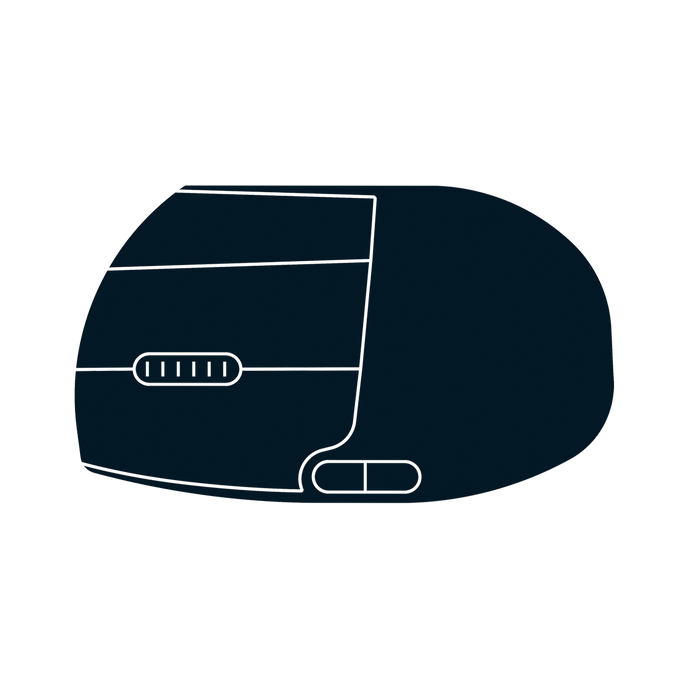
Try free of charge for 30 days
Designed for professionals who spend much of their working day in front of a computer, Contour’s ergonomic mice can help you develop a more efficient workflow, in addition to taking away pain and strain often caused by traditional computer mice.
Lorem
Ipsum dolor sit amet.